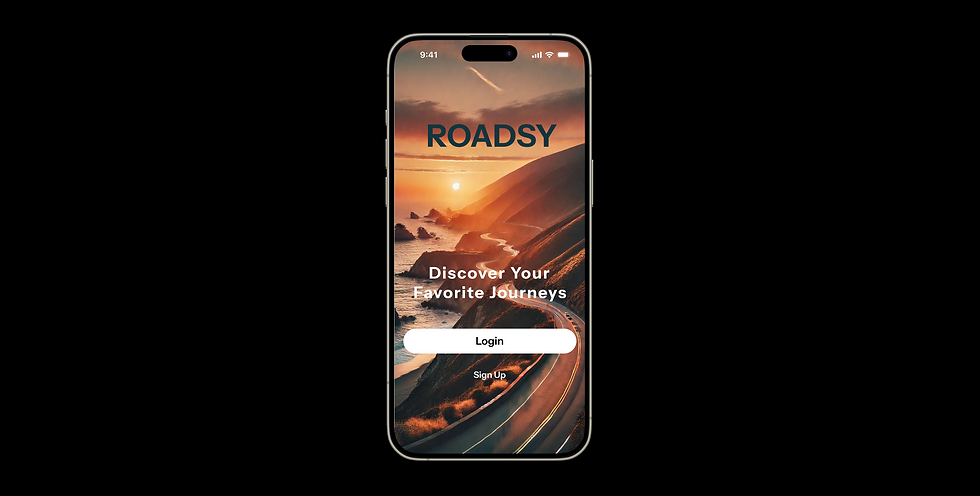
academic design challenge
Roadsy Road Trip App
For this design challenge, designers were tasked with creating a road trip application for teens and young adults to use for planning their fun road trips together. Included in this app are suggestions of where users can visit, messaging for connecting with others, searching up necessary locations to stop at, as well as payment organization.
duration
ten weeks ⏳
skills
site mapping
prototyping
wireframing
user stories & personas
tools
figma
zoom
power point
google docs
define
For this project our challenge was to design a mobile app with tools that supports younger travelers who are interested in taking a road trip, but have never done it before. The road trip could be local or cross country. A targeted demographic for users and a design solution needed to be defined.
For the mobile application, Roadsy, we decided that our target audience would be between the ages of 18 and 26. The goal is for this app to be specifically tailored for younger users, with features like interactive messaging, distinctive attractions, tracking payments and suggestions of popular trips as the system's core concepts. Because many of the app's users have never taken a road trip before, a short questionnaire would be an excellent way to get them started and give them an idea of the types of journeys they could take.
research
users & context
-
Our mobile app will be designed for younger groups traveling together on a road trip at any time in the year.
-
Users of our app will need suggestions for their trip due to being inexperienced with road trip planning.
-
Their age group is between 18-26 so they know how to get around mobile interfaces relatively well.
-
The app will aim to provide the users with tools they will need to inspire their road trip.
Users will want to feel organized and easily access their map for the trip, other places to visit, source of payment, and be able to communicate with others on the trip at all times. Users want to feel safe and secure knowing where all the grocery stores are, rest stops, hospitals in case of emergency, etc.
insights and design principals
The focus points will revolve around an app designed for trips with the focal points on: planning a trip with suggested places to visit, payments, and customizing outings.
1. One of the most troublesome and important issues when planning a trip is the payment methods. Creating an organized place for finances can help users establish clarity.
2. Sometimes, people can be overwhelmed or very particular when planning their trip. With this in mind, an app with suggestions for trips and a customization quiz can give travelers options to help them decide on their outings.
3. Being in a vehicle for a significant amount of time can be tiresome, so having stops and overnight stays planned out can give a pause from traveling. The solution could be to have information on the map regarding hotels they can stay at and include information on food stop locations so people could see where they can go and choose what they would like.
4. When going on a road trip, planning an itinerary can be crucial. Travelers like to plan, knowing when they will be making stops. A solution for this in the app can be suggested stops, with users being able to choose which ones they would like to visit and their collected stops showing on the page of the trip they are taking.
ideate
concepts
Younger travelers might not be used to paying for everything, so a payment section would be an organized way for users to see all their transactions from locations that they visited.
Younger travelers don't want to sit on a bus for too long, so the trips would consist of a shorter driving distance and longer stops and overnight stays.
Travelers ideally would like to have wifi at all times which isn’t always possible on a road trip. The app could have a download feature for their checklist, map, schedule or calendar.
Travelers can be particular at times on how they want their itinerary or travel experience to be so the app can help create a more personalized trip with a questionnaire after they create an account.
Younger travelers tend to want a connection to the real world, so stop suggestions would be shown for a great experience in every area.
Since travelers will be more free on this trip, group messaging on mobile applications so everyone can keep in contact in case of a misunderstanding.
If searched on the map, nearby restaurants, grocery stores, hospitals or emergency rooms will be show to users in case anyone needs to stop at one of the locations.
User Stories & Scenarios
I created 10 unique user stories to get many ideas for how people will be using the new application. Each user story had a different user with a unique set of problems and needs they wanted to address. Once I completed the user stories I worked on story mapping the user experience as though a specific user would go through the app so I could address the processes and features that could be presented in Roadsy to help the needs of users.

For the following user stories, I based them on a couple scenarios from above. The specific users present their needs and the user flows would explain how they would achieve their specific goal using Roadsy during their road trip.

Personas
I created two user personas based on user stories and user flows to represent potential Roadsy users. I made personas for two likely users who would go through user stories 1 & 2 from above so that their goals and pain points can be outlined. Making these personas allowed me to step into the users perspective which helped me gain empathy for users and focus on user centered design.

prototype
Site Map
Roadsy's site map visualizing the site's navigation:

Visual Direction

Solution
Discover new destinations
Users are presented with new location options to consider visiting on a trip. They are shown popular places to road trip to, most visited as well as recommended trips based on their preferences shared on the questionnaire when they create an account.
Planning your trips
As users save trips they are interested in taking, they are collected in their trip section and can be viewed or edited. Users are able to edit and add stops they would like to make during their trip, being sure to make the most of their time they have together on the road.
Accessibility & Connection
The map on Roadys would suggest near by places users can stop to take a break and relax with their companions. On the map users can also look for nearby locations for all of their needs such as places to stay or where to get supplies. Users can message each other as well to stay in the loop.
My Impact
This design challenge resulted in an "A" from my professor who enjoyed the visual style of the product, as well as stating that aspects in the design are very solid overall, such as the UI elements for the UI cards and buttons along with common UX design principles.

